Two weekends ago, I happened to stumble into a situation where I had a use for wide characters. Since I’ve never dealt with them before, it was an interesting experience. I’m hoping to document some of my thoughts and discoveries in this post.
As you may have guessed, I am using OpenIndiana for development so excuse me if I happen to stray from straight up POSIX in favor of Illumos-flavored POSIX.
The program I was working with happens to read a bunch of strings. It then does some mangling on these strings — specifically, it (1) converts these strings between Unicode and EBCDIC, and (2) at times it needs to uppercase a Unicode character. (Yes, technically the Unicode to EBCDIC conversion is lossy since EBCDIC doesn’t have all possible Unicode characters. Practically, the program only cares about a subset of Unicode characters and those all appear in EBCDIC.)
In the past, most of the code I wrote dealt with Unicode by just assuming the world was ASCII. This approach allows UTF-8 to just work in most cases. Assuming you don’t want to mangle the strings in any major way, you’ll be just fine. Concatenation (strcat), ASCII character search (strchr), and substring search (strstr) all work perfectly fine. While other functions will do the wrong thing (e.g., strlen will return number of bytes, not number of characters).
Converting an ASCII string to EBCDIC is pretty easy. For each input character (aka. each input byte), do a lookup in a 256-element array. The output is just a concatenation of all the looked up values.
This simple approach falls apart if the input is UTF-8. There, some characters (e.g., ö) take up multiple bytes (e.g., c3 b6). Iterating over the input bytes won’t work. One way to deal with this is to process as many bytes as necessary to get a full character (1 for ASCII characters, 2–6 for “non-ASCII” Unicode characters), and then covert/uppercase/whatever it instead of the raw bytes. This sort of hoop-jumping is necessary whenever one wants to process characters instead of bytes.
wchar_t
Another way to deal with this is to store the string as something other than UTF-8. I took this approach. When the program reads in a (UTF-8) string, it promptly converts it into a wide character string. In other words, instead of my strings being char *, they are wchar_t *. On my system, wchar_t is a 32-bit unsigned integer. This trivially makes all Unicode characters the same length — 32 bits. I can go back to assuming that one element of my string corresponds to a single character. I just need to keep in mind that a single character is not one byte. In practice, this means remembering to malloc more memory than before. In other words:
wchar_t *a, *b;
a = malloc(MAX_LEN); /* WRONG */
b = malloc(sizeof(wchar_t) * MAX_LEN); /* CORRECT */
Uppercasing a character becomes just as easy as it was with plain ol’ ASCII. For example, to uppercase the letter in a string:
void uppercase_nth(wchar_t *str, int i)
{
str[i] = toupper(str[i]);
}
There are however some downsides. First and foremost, if you are dealing mostly with ASCII, then your memory footprint may have just quadrupled. (In my case, the program is so small that I don’t care about the memory footprint increase.) Second, you have to deal with a couple of “silly” syntax to make the (C99) compiler realize what it is you are attempting to do.
const wchar_t *msg = L"Lorem ipsum";
const wchar_t *letter = L'x';
“str” functions
Arguably, the most visible change involves the “str” functions. With plain old ASCII strings, you use functions like strlen, strcpy, and strcat to, respectively, get the length, copy a string, and concatenate two strings. These functions assume that each byte is a character and that the string is terminated by a null (8-bit 0) so they do not work in the world of wide characters. (Keep in mind that since ASCII consists of characters with values less than 128, a 32-bit integer with that value will have three null bytes in most characters (assuming ASCII text). On big endian systems, you’ll end up with the empty string, while on little endian systems you’ll end up with a string consisting of just the first character.) Thankfully, there are alternatives to the “str” functions that know how to deal with wide character strings — the “ws” functions. Instead of using strlen, strcpy, and strcat, you want to call wslen, wscpy, and wscat. There are of course more. On Illumos, you can look at the wcstring(3c) manpage for many (but not all!) of them.
printf & friends
Manipulating strings solely with the “str” functions is tedious. Often enough, it is so much simpler to reach for the venerable printf. This is where things get really interesting. The printf family of functions knows how to convert between char * strings and wchar_t * strings. First of all, let’s take a look at snprintf (the same applies to printf and sprintf). Here’s a simple code snippet that dumps a string into a char array. The output is char *, the format string is char *, and the string input is also char *.
char output[1024];
char *s = "abc";
snprintf(output, sizeof(output), "foo %s bar\n", s);
One can use %ls to let snprintf know that the corresponding input string is a wide character string. snprintf will do everything the same, except it transparently converts the wide character string into a regular string before outputting it. For example:
char output[1024];
wchar_t *s = L"abc";
snprintf(output, sizeof(output), "foo %ls bar\n", s);
Will produce the same output as the previous code snippet.
Now, what if you want the output to be a wide character string? Simple, use the wprintf functions! There are fwprintf, wprintf, and swprintf which correspond to fprintf, printf, and snprintf. Do note that the wide-character versions want the format string to be a wide character string. As far as the format string is concerned, the same rules apply as before — %s for char * input and %ls for wchar_t * input:
wchar_t output[1024];
wchar_t *s1 = L"abc";
char *s2 = "abc";
swprintf(output, sizeof(output), L"foo %ls %s bar\n", s1, s2);
Caution! In addition to swprintf there is also wsprintf. This one takes the format string in char * but outputs into a wchar_t * buffer.
Here’s the same information, in a tabular form. The input string type is always determined by the format string contents — %s for char * input and %ls for wchar_t * input:
| Function | Output | Format string |
| printf, sprintf, snprintf, fprintf | char * | char * |
| wprintf, swprintf, fwprintf | wchar_t * | wchar_t * |
| wsprintf | wchar_t * | char * |
setlocale and Summary
Oh, I almost forgot! You should call setlocale before you start using all these features.
So, to conclude, it is pretty easy to use wide character strings.
- #include <wchar.h>
- #include <widec.h>
- call setlocale in your main
- use wchar_t instead of char
- use %ls in format strings instead of %s
- use L string literal prefix
- beware of wsprintf and swprintf
I wouldn’t want to deal with this sort of code on daily basis, but for a random side project it isn’t so bad. I do like the ability to not worry about the encoding — the 1:1 mapping of characters to array elements is really convenient.
 UAT receivers to feed the received data to
UAT receivers to feed the received data to  MFDs.
MFDs.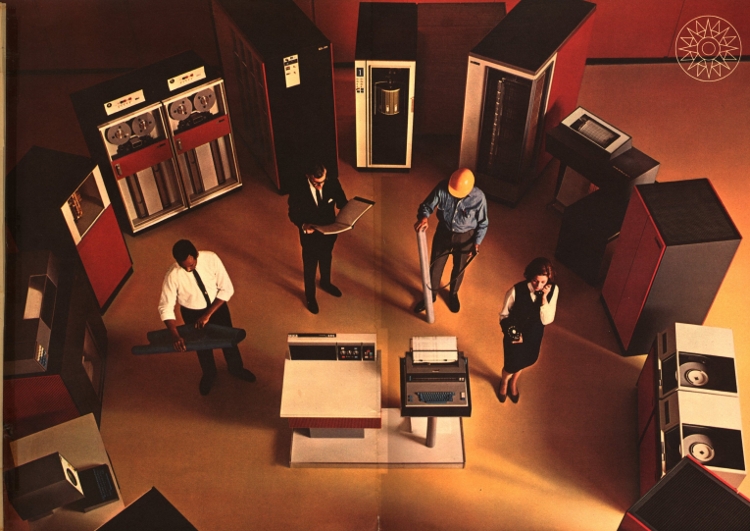
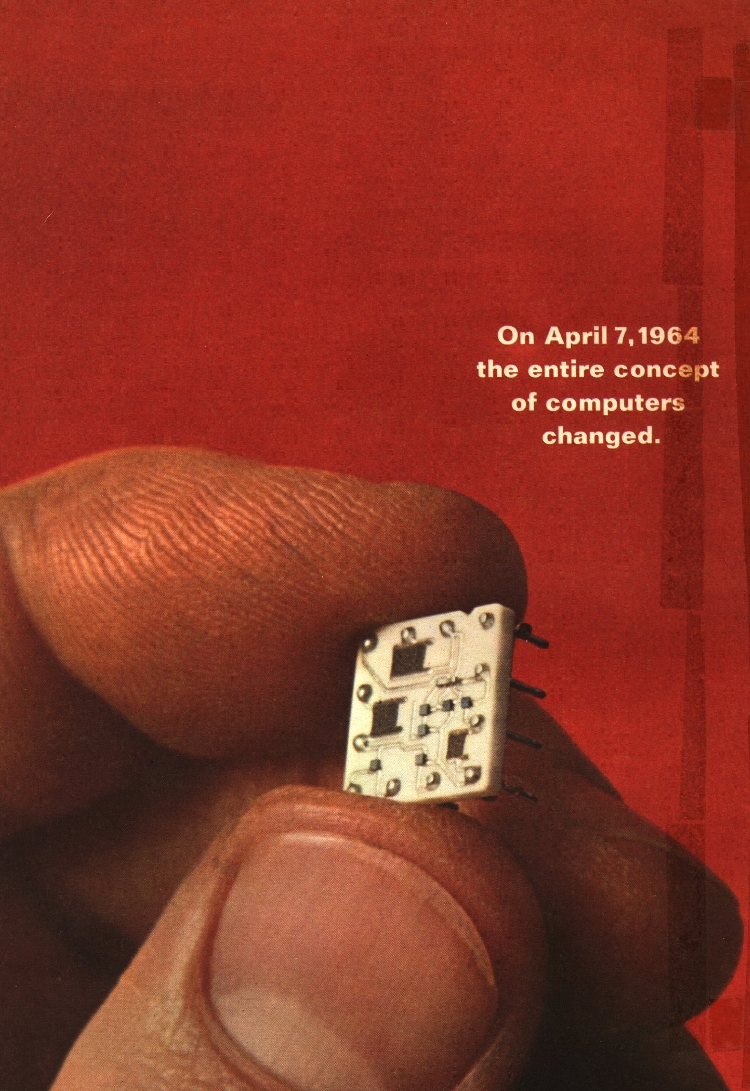
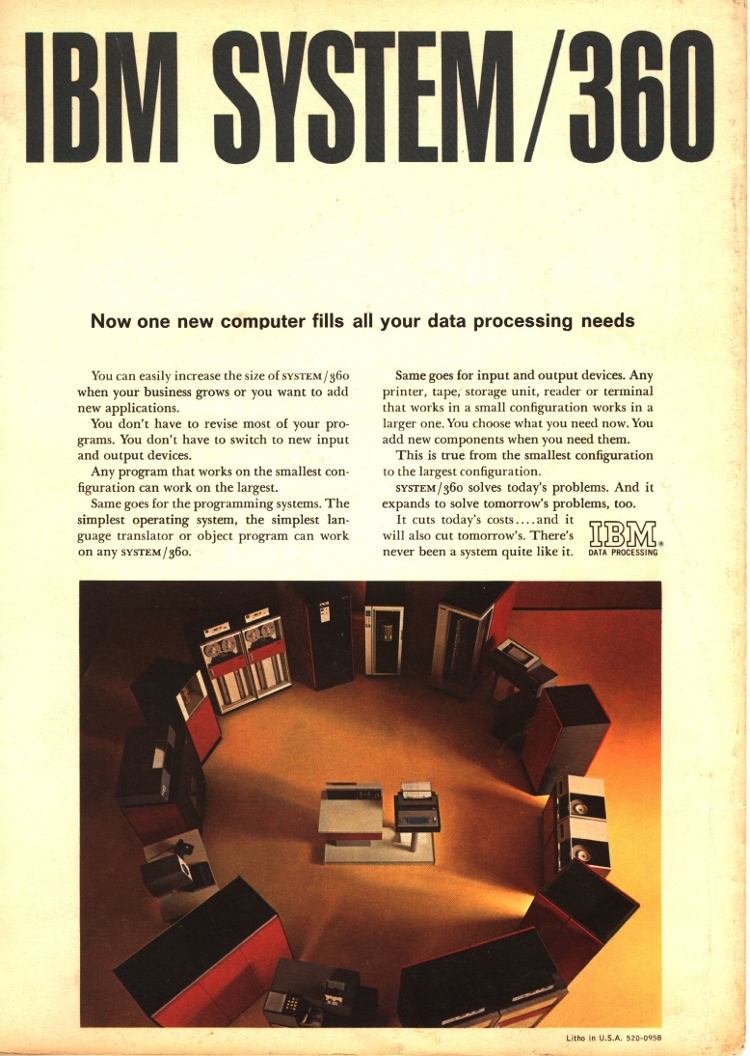
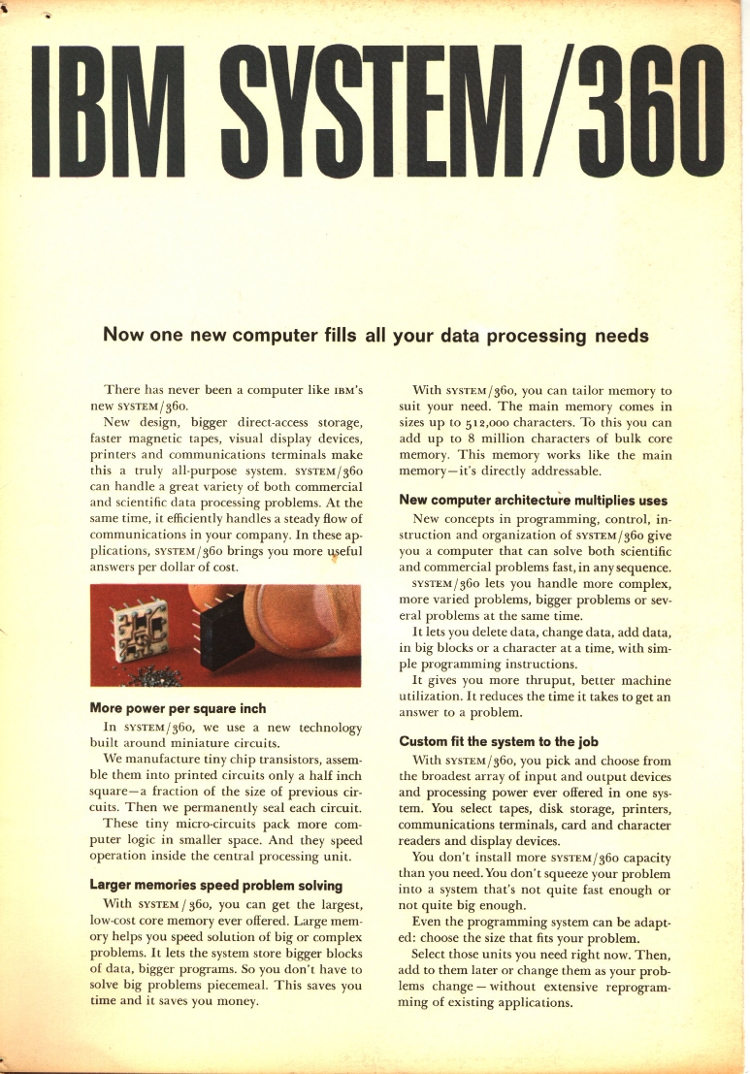
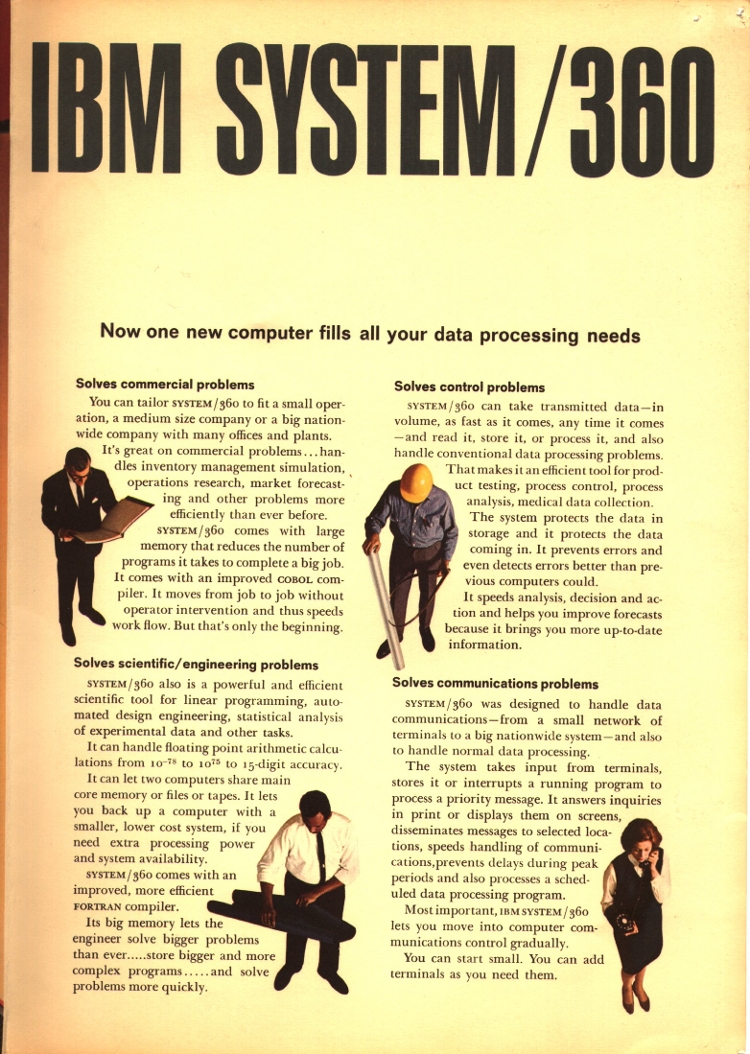
 146
146