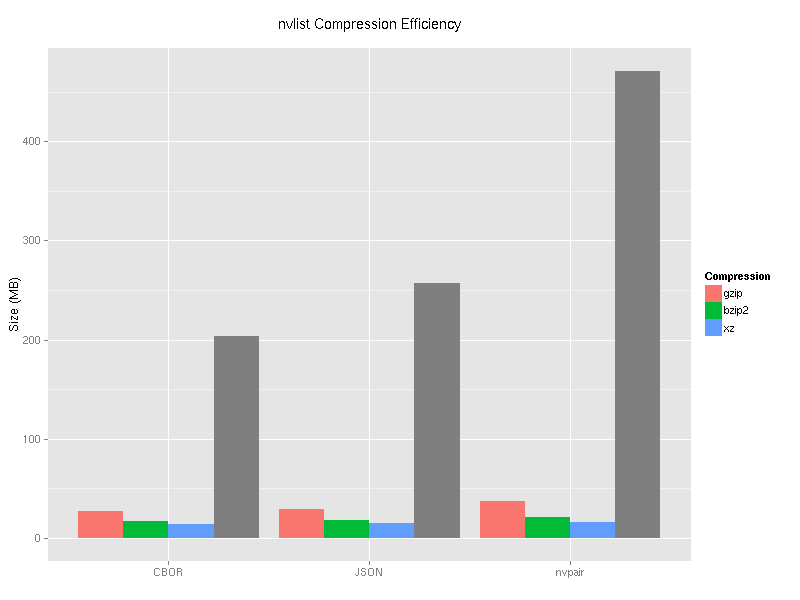Unleashed: The Birth (and Death) of an Operating System Fork
I realize that I haven’t mentioned Unleashed on my blahg before. The major reason for it was that whenever I thought of doing that, I ended up working on Unleashed instead. Oops! :)

For those that don’t know, Unleashed was an operating system fork created by me and Lauri in 2016. A fork that we’ve maintained till now. I said was, because earlier this month, we made the last release. Instead of trying to summarize everything again, let me just quote the relevant parts of the announcement email I sent out on April 4th:
This is the fifth and final release of Unleashed—an operating system fork of illumos. For more information about Unleashed itself and the download links, see our website [1].
That is right, we are pulling the plug on this project. What began as a hobby project for two developers never grew much beyond being a hobby project for two developers. But after nearly 4 years of work, we proved that the illumos code base can be cleaned up significantly, its APIs modernized, and the user experience improved in general.
While we’ve made too many changes [2] to list them all here, I’d like to highlight what I think are some of our major accomplishments:
- shrinking the codebase by about 25% (~5.6 million lines of code) even though we imported major components (e.g., libressl, openbsd ksh)
- reducing build times drastically (from ~40 minutes to ~16 minutes on a 2012-era 4 core CPU)
- changing uname to Unleashed and amd64 (from SunOS 5.11 i86pc)
In addition to the projects we finished, we were well on the way to several other improvements that we simply haven’t gotten around to completing. Some of the more notable ones include:
- page cache rewrite (~3/5 done)
- modernizing the build system with bmake / removing dmake (~1/5 done)
- everything 64-bit only (~4/5 done)
All that we’ve accomplished is just the tip of the iceberg of what remains to be done. Unfortunately for Unleashed, we both decided that we wanted to spend our free time on different projects.
I know I’m biased, but I think we’ve made some good changes in Unleashed and I’d love to see at least some of them make their way into illumos-gate or one of the illumos distros. So, I hope that someone will have the time and interest to integrate some of these changes.
Finally, I’d like to encourage anyone who may be interested not to be afraid of forking an open source project. Even if it doesn’t work out, it is extremely educational.
…
Happy hacking!
Jeff.
[1] https://www.unleashed-os.org
[2] https://repo.or.cz/unleashed.git/blob/HEAD:/FEATURES.txt
What Unleashed was or wasn’t is described on the website, the README, the features file, and the mailing list archives. The history leading up to Unleashed is essentially undocumented. I am dedicating the rest of this post to that purpose.
Jeffix (2015–2016)
Before Unleashed there was Jeffix.
I made an extremely indirect mention of Jeffix on Twitter in 2015, and one direct mention in a past blahg post in 2016.
So, what exactly was Jeffix? Was it a distro? Not quite. It was more of an overlay for OpenIndiana Hipster. You weren’t able to install Jeffix. Instead, you had to install Hipster and then add the Jeffix package repository (at a higher priority), followed by an upgrade.
Why make it? At the time I used OpenIndiana (an illumos distro) on my laptop. While that was great for everyday work, being an illumos developer meant that I wanted to test my changes before they made it upstream. For about a year, I was running various pre-review and pre-RTI bits. This meant that the set of improvements I had available changed over time. Sometimes this got frustrating since I wouldn’t have certain changes just because they didn’t make it through the RTI process yet and I was testing a different change.
So, in October 2015, I decided to change that. I made a repo with an assortment of my changes. Some are mine while others are authored by other developers in the community. I called this modified illumos Jeffix. Very creative, I know.
I kept this up until May 2016. Today, I have no idea why I stopped building it then.
To Fork or Not To Fork
For the three years leading up to Unleashed, I spent a considerable amount of time thinking about what would make illumos better—not just on the technical side but also the community side.
It has always been relatively easy to see that the illumos community was not (and still is not) very big. By itself this isn’t a problem, but it becomes one when you combine it with the other issues in the community.
The biggest problem is the lack of clear vision for where the project should go.
Over the years, the only idea that I’ve seen come up consistently could be summarized as “don’t break compatibility.” What exactly does that mean? Well, ask 10 people and you’ll get 12 different opinions.
Provably hostile
There have been several times where I tried to clean up an interface in the illumos kernel, and the review feedback amounted to “doesn’t this break on $some-sparc-hardware running kernel modules from Solaris?”
In one instance (in August 2015), when I tried to remove an ancient specialized kernel module binary compatibility workaround that Sun added in Solaris 9 (released in 2002), I was asked about what turned out to be a completely ridiculous situation—you’d need to try to load a kernel module built against Solaris 8 that used this rather specialized API, an API that has been changed twice in incompatible ways since it was added (once in 2005 by Sun, and once in April 2015 by Joyent).
Unsurprisingly, that “feedback” completely derailed a trivial cleanup. To this day, illumos has that ugly workaround for Solaris 8 that does absolutely nothing but confuse anyone that looks at that code. (Of course, this cleanup was one of the first commits in Unleashed.)
While this was a relatively simple (albeit ridiculous) case—I just had to find a copy of old Solaris headers to see when things changed—it nicely demonstrates the “before we take your change, please prove that it doesn’t break anything for anyone on any system” approach the community takes.
Note that this is well beyond the typical “please do due diligence” where the reviewers tend to help out with the reasoning or even testing. The approach the illumos community takes feels more like a malicious “let’s throw every imaginable thought at the contributor, maybe some of them stick.” Needless to say, this is a huge motivation killer that makes contributors leave—something that a small-to-begin-with community cannot afford.
Toxic
In the past there have been a number of people in the illumos community that were, in my opinion, outright toxic for the project. I’m happy to say, that a number of them have left the community. Good riddance.
What do I mean by toxic?
Well, for instance, there was the time in 2014 when someone decided to contribute to a thread about removing SunOS 4.x compatibility code (that is binary compatibility with an OS whose last release was in 1994) with only one sentence: “Removing stuff adds no value.”
Elsewhere in the same thread, another person chimed in with his typical verbiage that could be summarized as “why don’t you do something productive with your time instead, and work on issues that I think are important.” While his list of projects was valid, being condescending to anyone willing to spend their free time to help out your project or telling them that they’re wasting their time unless they work on something that scratches your or your employer’s itch is…well…stupid. Yet, this has happened many times on the mailing list and on IRC over the years.
Both of these examples come from the same thread simply because I happened to stumble across it while looking for another email, but rest assured that there have been plenty of other instances of this sort of toxic behavior.
The Peanut Gallery
Every project with enough people on the mailing list ends up with some kind of a  peanut gallery. The one in illumos is especially bad. Every time a removal of something antique is mentioned, people that haven’t contributed a single line of code would come out of the woodwork with various forms of “I use it” or even a hypothetical “someone could be using it to do $foo”.
peanut gallery. The one in illumos is especially bad. Every time a removal of something antique is mentioned, people that haven’t contributed a single line of code would come out of the woodwork with various forms of “I use it” or even a hypothetical “someone could be using it to do $foo”.
It takes a decent amount of effort to deal with those. For new contributors it is even worse as they have no idea if the feedback is coming from someone that has spent a lot of time developing the project (and should be taken seriously) or if it is coming from an obnoxiously loud user or even a troll (and should be ignored).
2020
All this combined results in a potent mix that drives contributors away. Over the years, I’ve seen people come, put in reasonable effort to attempt to contribute, hit this wall of insanity, and quietly leave.
As far as I can tell, some of the insanity is better now—many of the toxic people left, some of the peanut gallery members started to contribute patches to remove dead code, etc.—but a lot of problems still remain (e.g., changes still seem to get stuck in RTI).
So, why did I write so many negative things about the illumos community? Well it documents the motivation for Unleashed. :) Aside from that, I think there is some good code in illumos that should live on but it can only do that if there is a community taking care of it—a community that can survive long term. Maybe this post will help with opening some eyes.
Unleashed
In July 2016, I visited Helsinki for a job interview at Dovecot. Before the visit, I contacted Lauri to see if he had any suggestions for what to see in Helsinki. In addition to a variety of sightseeing ideas, he suggested that we meet up for a beer.
At this point, the story continues as Lauri described it on the mailing list — while we were lamenting, Jouni suggested we fork it. It was obvious that he was (at least partially) joking, but having considered forking, it resonated with me. After I got home, I thought about it for a while but ultimately decided that it was a good enough idea.
That’s really all there is to the beginning of Unleashed itself. While the decision to fork was definitely instigated by Jouni, the thought was certainly on my mind for some time before that.
Next
With Unleashed over, what am I going to do next?
I have plenty of fun projects to work on—ranging from assorted DSP attempts to file system experiments. They’ll get developed on my FreeBSD laptop. And no, I will not resume contributing to illumos. Maybe I’m older and wiser (and probably grumpier), but I want to spend my time working on code that is appreciated.
With all that said, I made some friends in illumos and I will continue chatting with them about anything and everything.