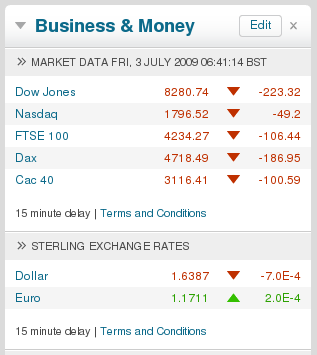setuid/setgid & coreadm
While core files can be a huge nuisance (i.e., “why are there core files all over my file system?!”), it is hard to deny the fact that they often are invaluable when trying to diagnose a bug. Illumos systems allow the system administrator to control the creation of core files in an easy but powerful way—via the coreadm utility. Recently, I had a bit of a run-in with coreadm because I misunderstood one of its features. As I often do, I’m using this space to document my findings for my and others’ benefit.
A Small Introduction
First of all, let me introduce coreadm a little bit. Simply running coreadm without any arguments will print the current settings. For example, these are the default Illumos settings (keep in mind that some distros use different defaults):
# coreadm
global core file pattern:
global core file content: default
init core file pattern: core
init core file content: default
global core dumps: disabled
per-process core dumps: enabled
global setid core dumps: disabled
per-process setid core dumps: disabled
global core dump logging: disabled
When I first came across coreadm a couple of years ago, I expected a boolean (“should cores be created”) and a pattern for core file names. As you can see above, there are more options than that. While wearing both developer and system administrator hats at the same time, I was very happy to see that it is possible for a misbehaving process to create two cores—a “per-process” core and a “global” one. Since most are familiar with the “per-process” cores that end up in whatever the current working directory was, I’m going to talk only about the global ones. (The term “global” in this context has nothing to do with the global zone. All these settings are per zone.)
The global core settings allow the system administrator to save a copy of every core ever made in a central location for later analysis. So, for example we can make all normal as well as setuid processes dump core in a specified location (e.g., /cores/%f.%p):
# coreadm -e global -e global-setid -g /cores/%f.%p
Running coreadm without any arguments again shows us the new configuration:
# coreadm
global core file pattern: /cores/%f.%p
global core file content: default
init core file pattern: core
init core file content: default
global core dumps: enabled
per-process core dumps: enabled
global setid core dumps: enabled
per-process setid core dumps: disabled
global core dump logging: disabled
setid
The difference between plain ol’ global core dumps and global setid core dumps is pretty easy to guess: global core dumps are exactly what I described above…except a setid process will not generate a core file unless the setid core dumps are also enabled. The handwavy reasoning here is that setid cores can include sensitive information that could be leaked by sharing the core.
The aspect that bit me recently is that if a process gives up its privileges via setuid(2), it is treated the same way as if it were setuid. This behavior is documented in the setuid syscall handler in uid.c:121:
/* * A privileged process that gives up its privilege * must be marked to produce no core dump. */
So, when I tried to make the daemon more secure by instructing it to change to a non-privileged user, I was accidentally disabling core dumps for that process. Needless to say, this made debugging the SIGSEGV I was running into significantly harder. Now that I know this, I make sure both global and global setid cores are always enabled.