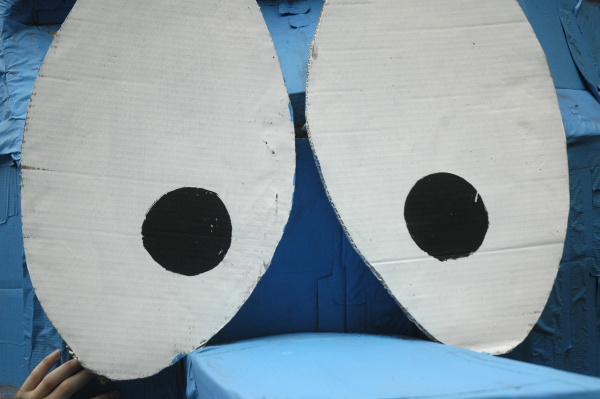Today I got myself a copy of Mathematica. The first thing that makes Mathematica cool is the fact that the CD you buy (at least the student edition) run on:
- Windows — not really surprising
- Mac OS X — I never new Photoshop users needed something as powerful as Mathematica :-D
- Linux — Yes friends, our (well most of us) beloved operating system
Needless to say, I decided to install it in Linux.
I can start it in either purely text mode or X11 which uses Motif widgets. Looks kind of crappy, but you know what? This software is supposed to do math, not look pretty.
Here’s what I get when I start up the text based interface:
$ math
Mathematica 5.2 for Linux
Copyright 1988-2005 Wolfram Research, Inc.
-- Motif graphics initialized --
In[1]:=
And it is waiting for input.
I am still trying to figure out what cool things it can do (there are many!); I already found some. For example, I can use it to find the factors of an integer. The below example (which I edited for better vieweing experience) shows how mathematica can factor 157 digit number in just 10 hours of runtime on a 3.06GHz Pentium 4 with 512 MB RAM.
In[1]:= FactorInteger[18954687154695872364958716948576182347568347
184782745104571487539465128347510475102387402387460237650
38475813047508176243580713645876134856102745612034571245]
Out[1]= {{5, 1}, {449, 1}, {144165319, 1}, {4178558693832203, 1},
> {779106030485198636585518429, 1},
> {1798938868692433402652210257967652037782868746853617010648162413726070
> 49510087101852320705894433460817, 1}}
The factors are represented by tuples, where the first element is the factor, and the second is the number of occurences of that factor. So a simple example looks like:
In[2]:= FactorInteger[100]
Out[2]= {{2, 2}, {5, 2}}
I must say it looks impressive - even tho I haven’t used it a lot, I already like it more than Maple which I used last year for some calculus labs.
 IBM fellows. *grin*
IBM fellows. *grin*