Raspberry Pi
Two weeks ago, I decided to do some hardware hacking. After a bit of reading up on embedded boards, I ended up buying a Raspberry Pi B+. It’s essentially a slightly smaller form factor version of the B, that has more GPIO pins and uses microSD cards instead of SD cards.
I hooked it up to the TV and played with Raspbian and RiscOS a little bit. As you may have guessed by now, that was not enough fun for me. I just had to boot a custom OS that talked over serial. :) This of course required some way to connect the Pi to something that can talk serial. But that’s a post for another day. :P This post is going to be about my impression of the Pi, as well as a cute little use I found for it over the past week.
Impressions
The Pi is a rather small board. The B+ is even smaller. A lot has been written about the technical side, so I won’t bother.
I was rather impressed with how much punch this little board packs. The hardest part about getting it going was putting it in the case (I got one of those kits because it was cheaper than buying everything separately). The built-in 4-port USB hub ended up quite useful. It allowed me to plug in both a keyboard and a mouse and have NOOBS installing Raspbian and RiscOS within minutes. A quick reboot later, I was at a shell prompt. That’s where the “new toy high” wore off a little. (I know I’ve talked about this with people before — it’s cool to be portable, but it’s also boring since the architecture becomes irrelevant.) I had a shell, and the most creative thing I could think of was to look at /proc/cpuinfo and /proc/meminfo.
I do have some thoughts about where the Pi B+ could have been better. The B version used an SD card. The B+ uses a microSD card. I consider this a bit of a regression. I have a bunch of older SD cards and an SD card reader that works well with SD cards. Sadly, this card reader (using a microSD adapter) fails to play nice with the SDXC modernization of SD that all microSD cards seem to use. I have the same issue with other microSD cards, so I’m pretty sure it’s the card reader. This makes updating a bit more of a pain.
The other thing I wish the Pi had is a DB9 RS232 connector. I have USB serial dongles that work well, but to talk serial to the Pi one needs to either get a level converter or a TTL serial to USB cable. I ended up getting a cheap USB cable with a fake Prolific chip inside. It works, but I hear Windows users are having a terrible time with evil drivers from Prolific.
Storm Timelapse
A little over a week after getting the Pi in the mail, we got a large storm heading our way. I got the brilliant idea to set up a webcam in an upstairs window. Previously, this would involve digging up an old computer, setting it up by the window, etc. This time, I reached for the Pi. I connected a webcam to one of the USB ports and a cheap WiFi USB adapter to another. A short config later, Raspbian was on the network even though there’s no network drop in sight.
I didn’t want to abuse the microSD card for storage of images, so I mounted an NFS share from the storage server in the basement. I had to use the nolock option to make the mount happen. I probably could have figured out why the lock manager was not running, but it was a temporary setup so a “quick hack” was all I did.
To capture images from the webcam, I ended up installing fswebcam, a small program that does one thing and does it well. I started up screen, and ran fswebcam with the following config.
device /dev/video0 input 0 loop 5 resolution 800x600 timestamp "%Y-%m-%d %H:%M:%S %Z" jpeg 95 save /mnt/webcam/%Y%m%d/%H/0_%Y%m%d_%H%M%S.jpg palette YUYV
Then, downstairs on my laptop, I mounted the same share and watched the files appear every five seconds. I ended up running the webcam for two days.
Here’s a couple of stills from the 27th:
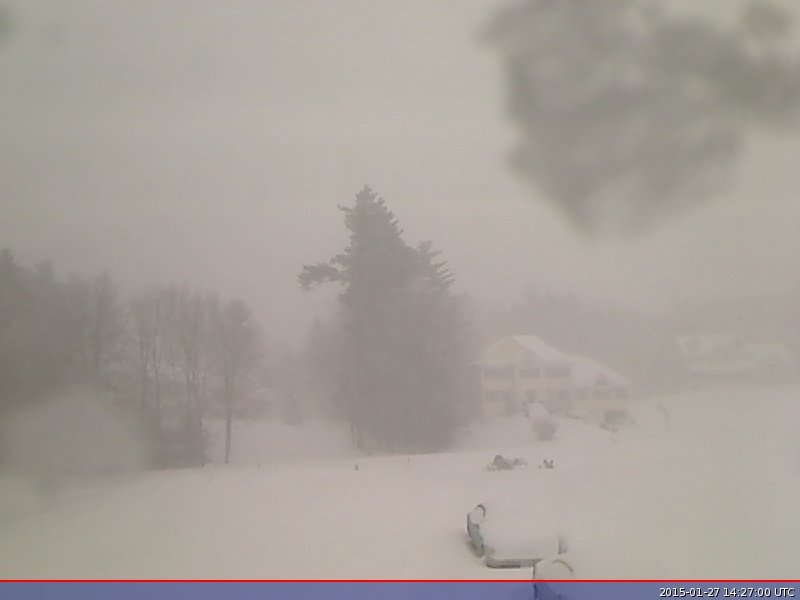

And here’s a couple from the 28th:
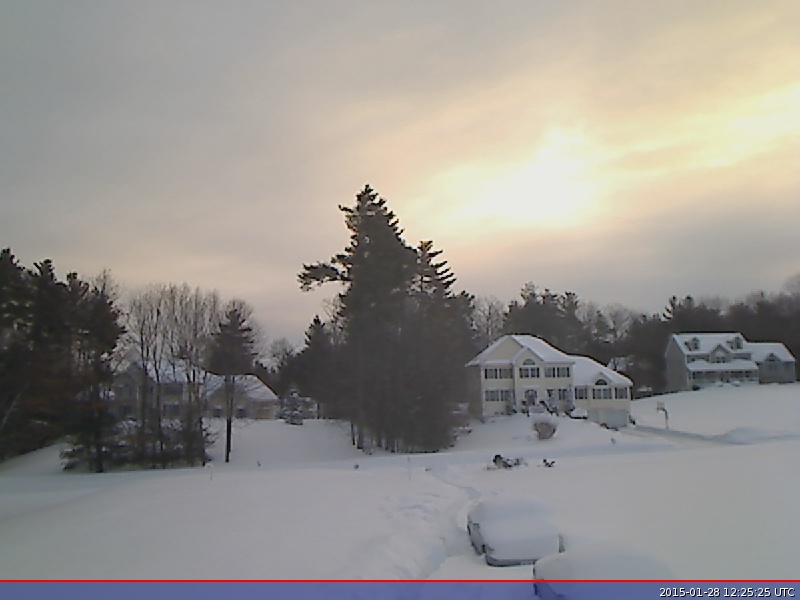
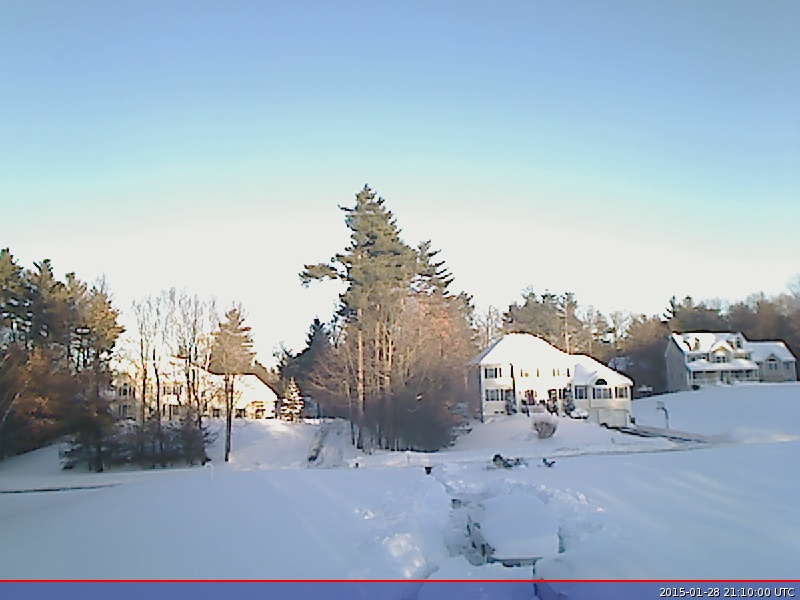
I did make a quick timelapse, but I haven’t tried to figure out a reasonable set of codec options to not end up with 300 MB of video. Maybe one day I’ll find a good set of options and upload the video here. Here’s what I used:
ffmpeg -framerate 30 -pattern_type glob -i '20150128/*/0_*.jpg' \ -b:v 5000k -g 300 /tmp/out.mp4
Anyway, that’s it for today. I’ll write again about the Pi in the near future — from an OS developer’s perspective.