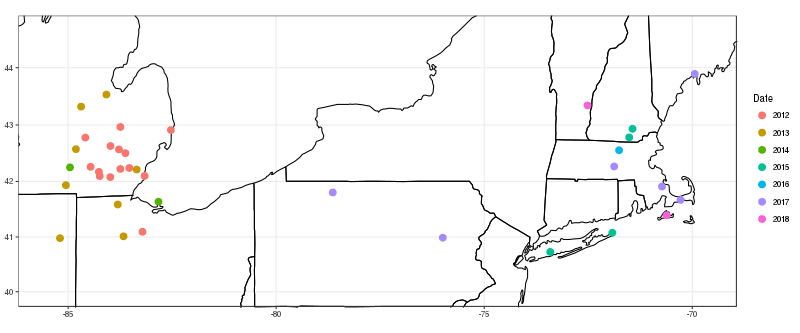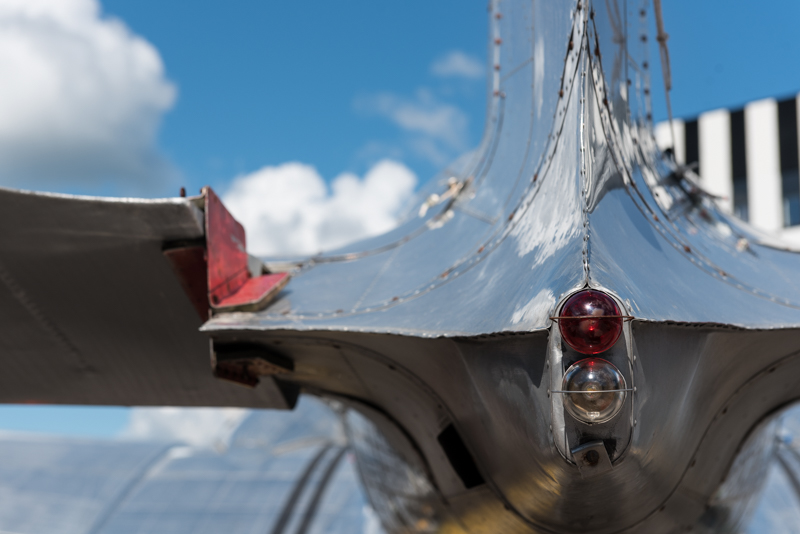Flight Planning My Cruise Power
When I was working on my private pilot certificate, there was one thing that was never satisfactorily explained to me: how to select the “right” line of the cruise performance table in the POH. Now that I’m a few years older and wiser, I thought I’d write up an explanation for those who, like me six years ago, aren’t getting a good enough answer from their CFIs.
I did my training in a Cessna 172SP, and so the table was relatively simple:
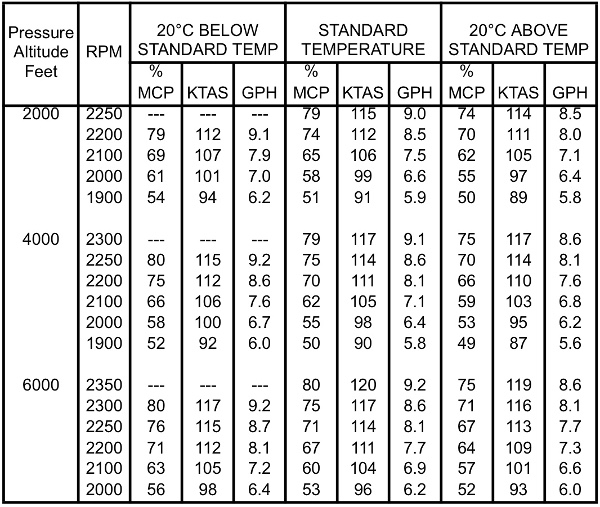
Reading it is trivial. Pick your cruise altitude, then pick the RPM that the instructor told you to use for cruising (e.g., 2200). Now, read across to figure out what your true airspeed and fuel flow will be. That is all there is to it.
When I got checked out in the club’s 182T, things got more confusing. The table itself got split across multiple pages of the POH because of the addition of a new variable: manifold pressure (MP).
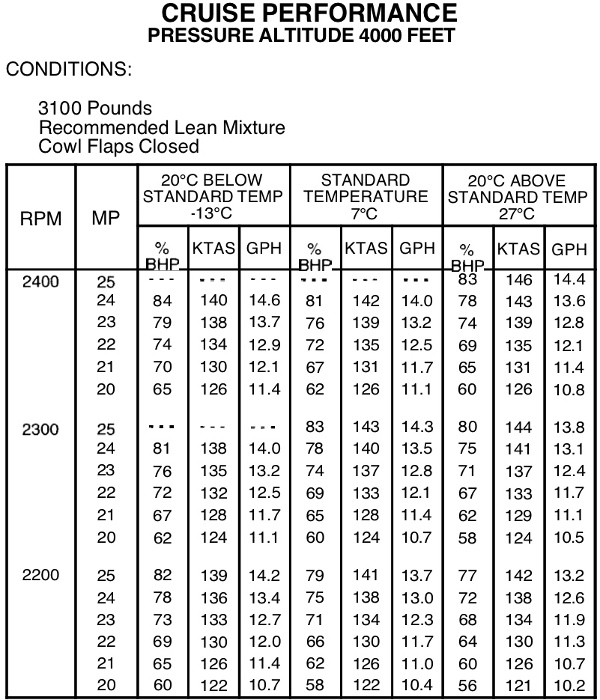
The table works much the same way as before. First, select the table based on which altitude you’ll be cruising at, then pick the RPM and manifold pressure, and read across the true airspeed and fuel flow.
On the surface (bad pun intended), this seems like a reasonable explanation. But if you look closely, there are multiple combinations of RPM and MP which give you the same performance. For example, in the above table both 2200/21” and 2400/20” give more or less the same performance. When I asked how to choose between them, all I got was a reminder to “keep the MP at or below the RPM.” It was thoroughly unsatisfying. So, I stuck with something simple like 2300/23”.
Fast forward to today. I fly a fixed gear Cessna Cardinal (177B). Its manual contains a table much like the one above for a 182. Here is a sample for 4000’:
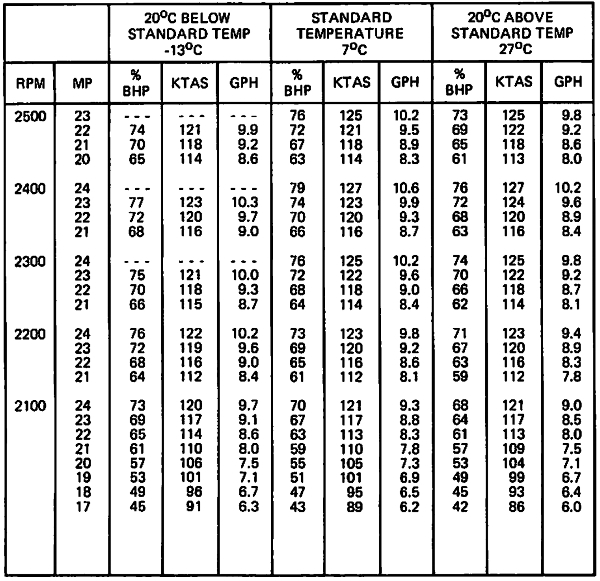
As before, I started with something simple like 2300/23”, but eventually I had a moment of clarity. When flying the 172 and 182, I paid for  Hobbs time. In other words, it was in my best interest to cruise as fast as possible without much regard for which exact RPM/MP combination I used (all within club and manufacturer limitations, of course).
Hobbs time. In other words, it was in my best interest to cruise as fast as possible without much regard for which exact RPM/MP combination I used (all within club and manufacturer limitations, of course).
My bill for the Cardinal is different—it is based on  tach time. This means that the lower the RPM, the slower I’m spending money. So, like any other optimization problem, I want to find the right spot where my bill, my cruise speed, and my fuel flow (and therefore endurance) are all acceptable.
tach time. This means that the lower the RPM, the slower I’m spending money. So, like any other optimization problem, I want to find the right spot where my bill, my cruise speed, and my fuel flow (and therefore endurance) are all acceptable.
If the tach timer is calibrated to run at full speed at 2700 RPM, running the engine at only 2300 equates to 85% while using 2400 equates to 88.9%.
So, say I’m flying for two hours. If I use 2400 RPM, I’ll be paying 1.78 hours. On the other hand, if I use 2300 RPM at the same power output, I’ll be paying for 1.70 hours. Not a big difference, but after 24 hours at 2300 instead of 2400, I would have saved a full hour of tach time.
I don’t yet have enough data to verify these figures, but collecting it is on my todo list.
While composing this post, I happened to find an article by Mike Busch about why lower RPM is better. He makes a number of compeling points—reduced noise, better propeller efficiency, and fewer revolutions the engine has to make (which should improve the engine’s lifetime and therefore the overall cost). I have to admit that Mike’s points seems more compeling than the small savings I’ve calculated above.