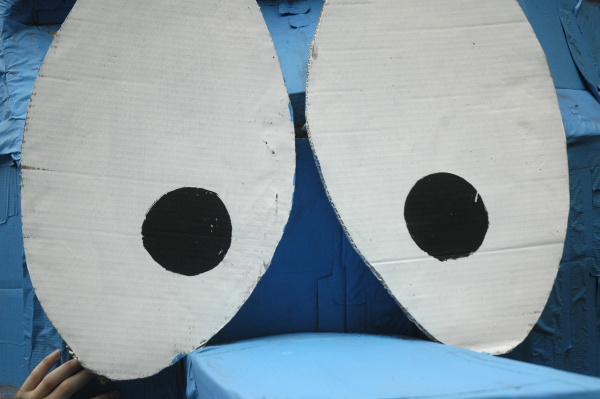Adobe Lightroom 4
In my previous post I mentioned that I have more or less settled on using Adobe Lightroom 4 for my photo management and editing needs. After getting a comment from someone about his trouble with image management software, I decided to write a blahg post just about why I decided to go with Lightroom.
- Adobe
- Some people love Adobe while some hate it. Regardless of your feelings for the company, you’ve got to agree, they have a lot of experience when it comes to making photo editing and management software. If you want to get serious with digital photo management and editing, they probably got it right. It turns out that a fair amount of professional photographers use Lightroom during their workflow. So, if this program is good enough for people that rely on it for their livelihood, it is probably good enough for me. :)
- catalog
- I talked about this a bit in my previous post already, but I will repeat it here. Lightroom lets me do most things the same way I did before it except for the parts I didn’t like. So, I get to keep my <year>/<event> directory structure that I like, but all the photos are indexed and searchable. The catalog stores all the metadata and lets me quickly see thumbnails of only the photos I want to see.
- tagging
- This is a very common feature of photo management software, but I am including it here since I did not have anything like it with my previous workflow. One can associate arbitrary text strings with a photo and then filter based on that.
- geo-tagging
- One special metadata field that Lightroom handles is the GPS location. It also lets you select photos based on location on a nice map (pulled from Google Maps).
- captions
- Every photo can have a title and a caption. I haven’t experimented with this feature all that much but it is rather self explanatory.
- ratings
- Lightroom offers several ways to “rate” photographs. There is a very straight forward 5-star scale (you can set zero to five stars) as well as each photo can have a “pick” flag or a “reject” flag. After I first import photos from a new event, I display all the thumbnails to get a quick glance at what I shot. Then I view every photo individually and mark every photo that is utterly useless (e.g., blur-y) as a “reject” and every photo that seems promising as “pick”. Then, I look at just the rejects and delete them completely. Now, I just have ok photos (un-flagged) and good photos (flagged as “pick”). I use the stars to rate post-processed photos from mediocre (1-star) to ones I am proud of (5 stars).
- DNG
- Lightroom supports a variety of image formats — JPGs, TIFFs, PSDs, even various camera raw formats. I used to occasionally shoot in raw (NEFs) but viewing and editing them was a pain. With Ligthroom, I can use them just like any other file format. They just work. Interestingly, I no longer store NEFs. Instead of importing them and storing them as is, I let Lightroom convert them to
 DNGs. I won’t go into NEF vs. DNG, but what tipped the scale in DNG’s favor in my case were sidecar files.
DNGs. I won’t go into NEF vs. DNG, but what tipped the scale in DNG’s favor in my case were sidecar files.  sidecars
sidecars- I do not know what most photo management applications do, but Lightroom stores all the metadata changes in its (SQLite) database. Additionally, it lets you tell it to store all metadata changes along with the original images as well. For every NEF file, it creates a sidecar
 XMP file. That is, next to foo.nef it will create foo.xmp which contains all the metadata changes. JPGs store the metadata in the EXIF tags. DNGs also store the metadata internally. So, if you want raw files because of their quality, you can either use the camera manufacturer’s native raw format and have to keep the XMP files around, or convert them to DNG (which is lossless conversion by default) and then not worry about sidecars.
XMP file. That is, next to foo.nef it will create foo.xmp which contains all the metadata changes. JPGs store the metadata in the EXIF tags. DNGs also store the metadata internally. So, if you want raw files because of their quality, you can either use the camera manufacturer’s native raw format and have to keep the XMP files around, or convert them to DNG (which is lossless conversion by default) and then not worry about sidecars. - misc
- There are many other cool features that Lightroom offers — from being able to quickly batch process hundreds of photos to being able to generate web galleries and upload them via sftp with a single click. The list of features is way too long, and I am certain that I haven’t found them all yet.
So there you have it. That is what I do with Lightroom. Other software packages had various deficiencies. As an added benefit, with Lightroom I get to use more open formats (DNG & XMP) than without it.
As a technical side-note, all my photos are on a ZFS dataset that I access via CIFS. Yes, compression is enabled ( lzjb).
lzjb).