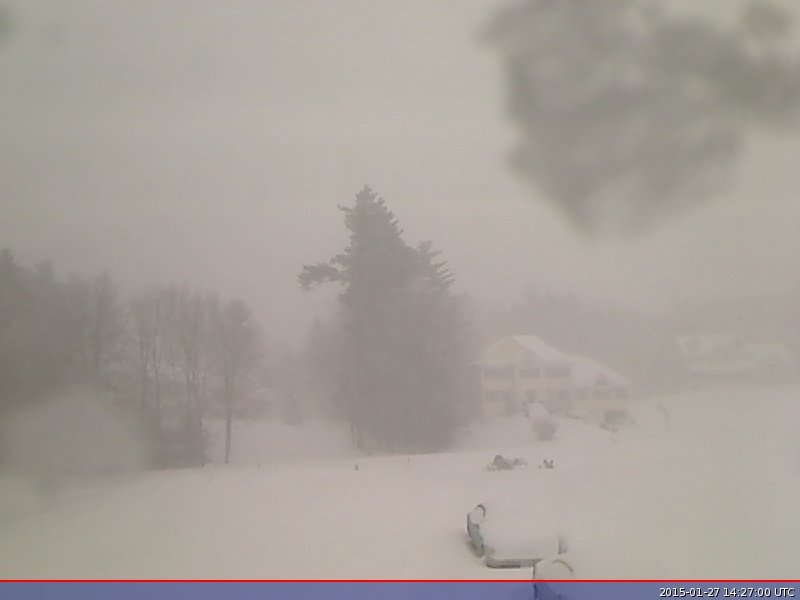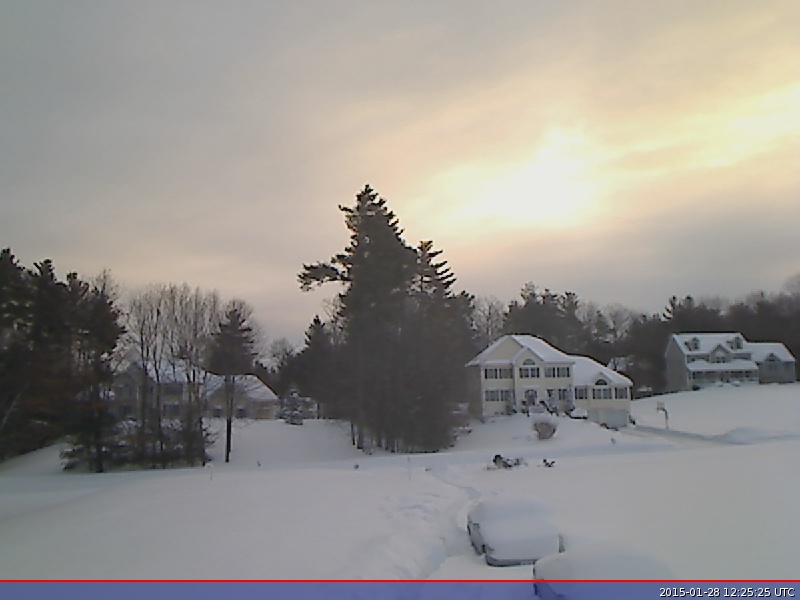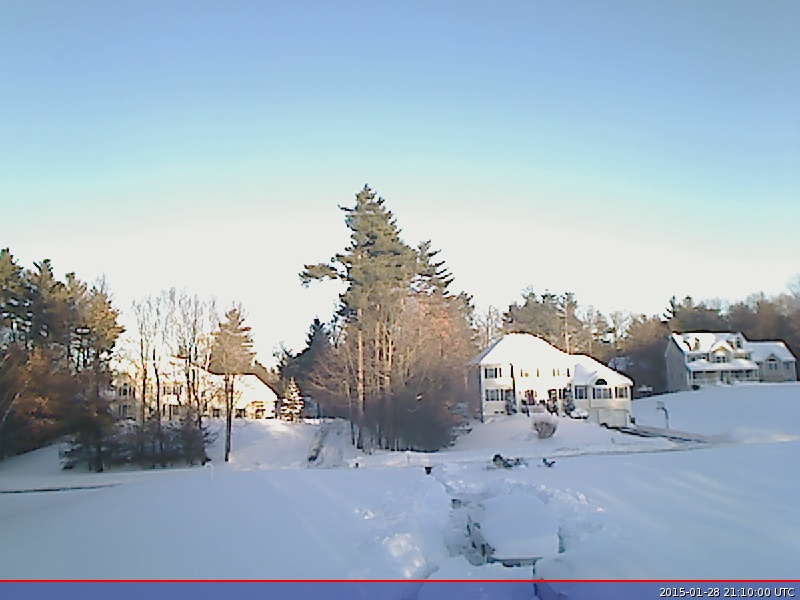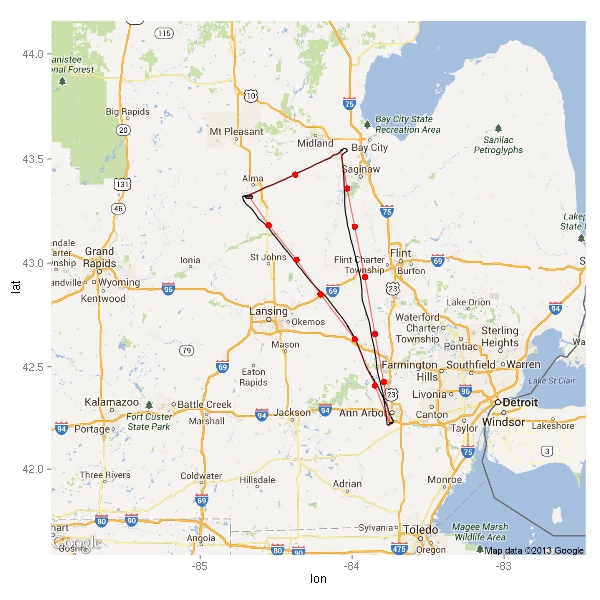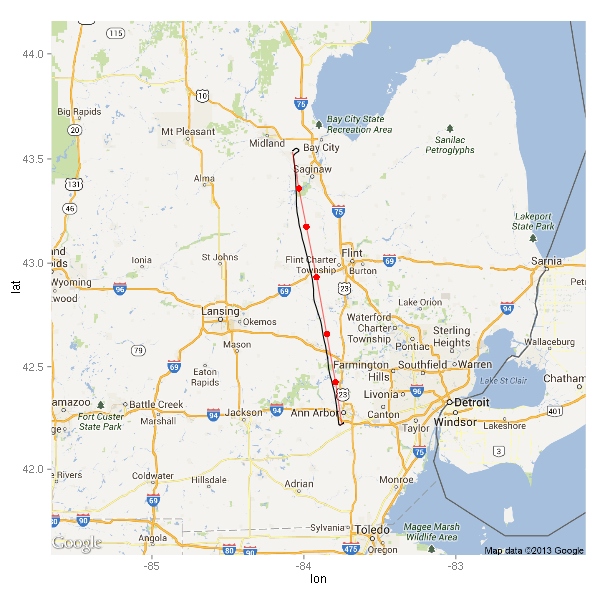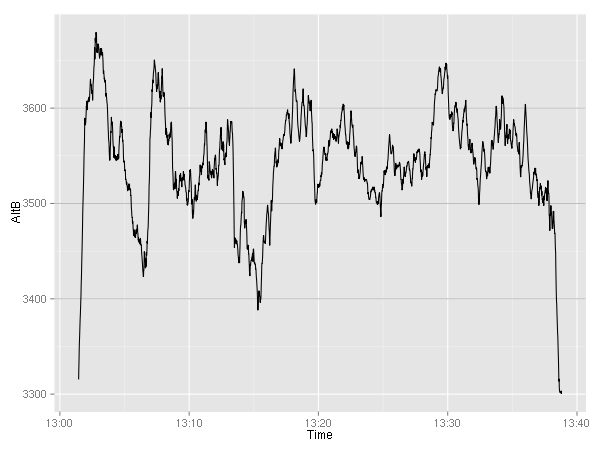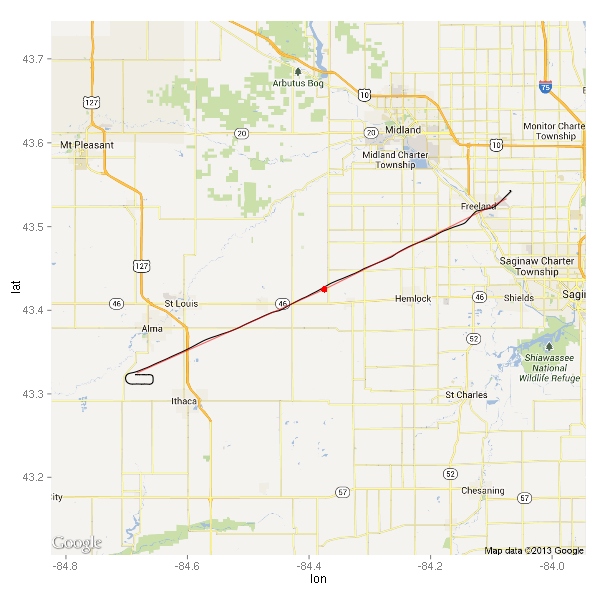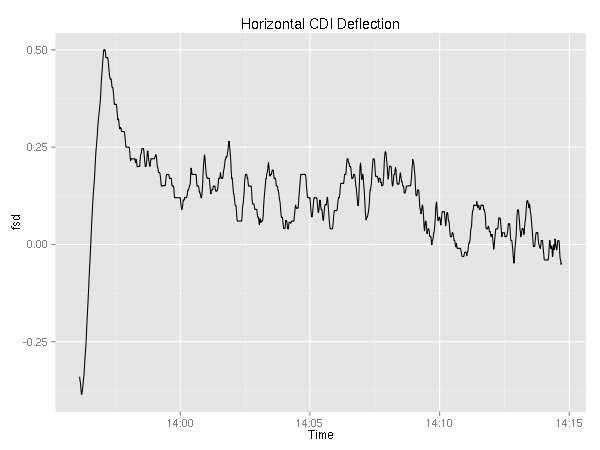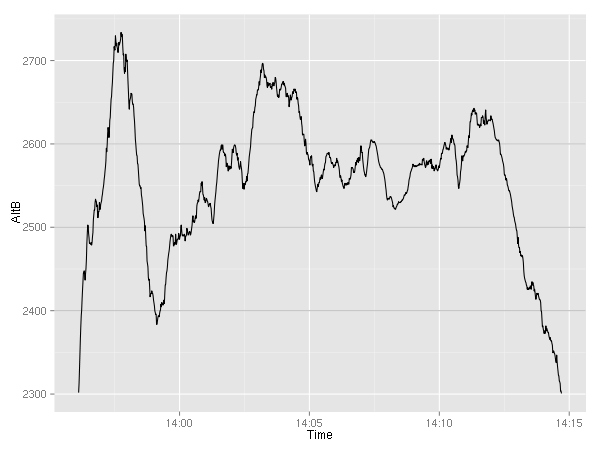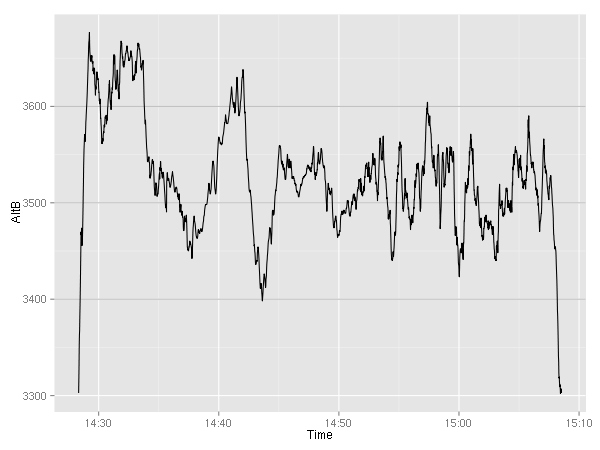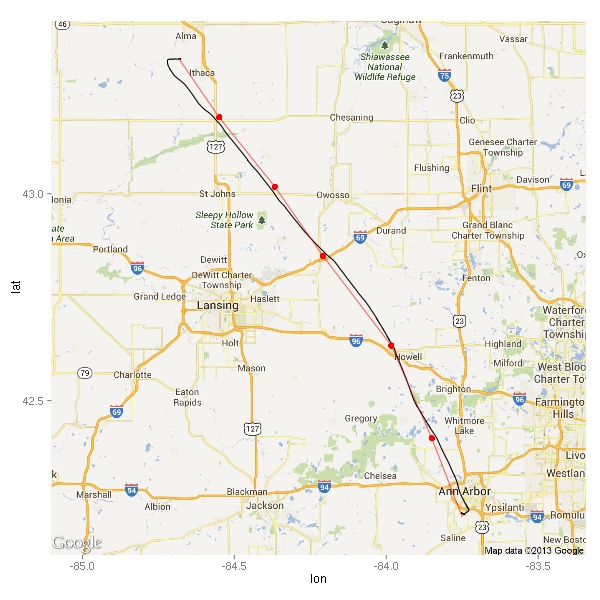Photo Gear Upgrade
It is 2016 and the digital SLR landscape is very different from what it was back in December 2004 when I bought my trusty Nikon D70. While the D70 is still going strong, it is obvious that DSLRs have dramatically improved in quality and upgrading would let me play with light in ways that the D70 just cannot handle. So after about a year and a half of telling others that I should upgrade my camera, I somehow managed to convince myself that I should actually upgrade instead of just talking about it.
The Body
Since so much has changed over the past 11 years, I had to essentially survey the land from scratch. I even glanced at the Canon lineup, but ended up focusing only on Nikons simply because I like how Nikon SLRs feel in my hand as well as the layout of the controls. (Already having a Nikon F-mount 50mm f/1.8 helped a little as well.)
Nikon has a decent lineup of cameras and choosing one is not the easiest of tasks. One of the more interesting questions I had to answer was: do I want a full-frame (FX) or a crop-sensor (DX) camera? Having “suffered” with the DX D70 for 11 years and envying all the people with full-frame DSLRs, I decided to bite the bullet and pay for the privilege of having a full-frame sensor. This narrowed the field down to D610, D750, and D810. The D810 was simply out of my price range ($2800). Between the D610 and the D750, the D750 wins at everything (technical specs, as well as the feel in hand) except the price—the D610 currently sells for $1300 while the D750 is $2000.
After about a week of deliberating and reading everything I could about the D610 and the D750, I decided to go with the D750.
The Lens
An SLR camera is useless without a lens. My arsenal of lenses has only one that is full-frame friendly and worth putting on a D750—the AF Nikkor 50mm f/1.8.
My D70 came with a 18–70mm kit lens (which behaves as 27–105mm due to the crop factor), and I think this is a good range for a general walk-around lens. So based on this, I am thinking that I want something similar. Now, there are a number of options. I spent a good week trying to figure out what I should do lens-wise before I even bought the camera.
First of all, there is a D750 kit. It comes with the Nikon AF-S Nikkor 24-120mm f/4 ED VR lens. By itself the lens costs about $1100, but the kit is only $300 more than the body alone. So, one could get that and if one does not like it one should be able to sell it for about $300–$400. Financially it makes sense.
So, I had a choice whether I should only get the body or if I should get the kit and either keep the lens or sell it and use the proceeds toward a lens I really wanted. If I got the body by itself, I would have my trusty 50mm prime to play with until I got a new lens.
Here are some lenses I found. I have only had a chance to play with one—the D750 kit lens.
- Nikon AF-S Nikkor 24-120mm f/4 ED VR (kit, +$300)
- I got to play with this lens on a D750 and I had a couple of observations. While the room I was playing in was relatively decently lit (it certainly is not dark), I had some serious problems with exposure trying to keep the ISO below 1000 and the shutter speed within hand-holding range. Even at f/4. This is not surprising, since I know that I would have the same kind of problem with my 18–70mm f/3.5-4.5 zoom. I bet this would be a great lens outside. There is definitely some distortion. Near the edges there is noticeable barrel/pincushion distortion which makes straight lines look obviously “bent”. There is also some vignetting. In a “creative” shot of the dull carpeting on the floor, I saw that the corners were noticeably darker than the center. Lightroom fixed it up in no time.
- Sigma 24-105mm f/4 DG OS HSM A ($900)
- People seem to be raving about Sigma’s Art (“A”) lenses. Based on the sample images I have seen this is a good lens. The f/4 however is not very exciting at all. Much like the D750 kit lens, it is just too slow for anything other than daytime outdoors photography. In theory the vibration reduction (“OS” in Sigma’s lingo) should help with that, but I am not sold on VR as the solution to low light.
- Sigma 24-70mm f/2.8 IF EX DG HSM ($750)
- A bit shorter than the 24-105mm Sigma Art lens, but it makes up for it (in my opinion) with a fast f/2.8 aperture. It also loses the VR but I would rather fast aperture than VR.
- Nikon AF-S Nikkor 24-70mm f/2.8G ED ($1700, $2300 for f/2.8E)
- This is a very nice lens. The only negative thing I have ever heard about it is that it is way too expensive. Indeed, $1700 is way too much for a hobbyist to spend on a single lens. Recently-ish, Nikon made a new version of this lens (the f/2.8E) which features VR as well. Sadly, this new version is even more expensive.
- Tamron SP 24-70mm f/2.8 DI VC USD ($1100)
- Price-wise, this one is between the Sigma 24-70mm and Nikon 24-70mm f/2.8G. I hear good things about the image quality, but I have not spend enough time looking at it…yet.
It is rather unfortunate that good fast lenses are so expensive.
After a week of going back and forth on whether I should get the kit or not, I decided that I was going to take the easy way out, and get it. Amusingly enough, the evening I decided to place my order, B&H updated the product page with a banner saying that the combo has been discontinued by the manufacturer. Since I was so torn about the kit lens to begin with, I just shrugged and bought the body only. (The next day, the kit was available again.)
B&H threw in a 32GB SD card and a 4TB USB3 external hard drive—both useful. This way, I did not have to try to figure out which SD card I should get and I have an external hard drive to backup my photos to!
The shipping was prompt and uneventful.
“Review”
Keep in mind that I did not yet buy one of the zooms I talked about earlier.
So far, I spent most of my time running around with a 50mm f/1.8 prime (which is finally usable thanks to the FX sensor). The image quality is great regardless of how much light is present. I have used it indoors, for a white background “product shot”, as well as outdoors (under clear skies with tons of harsh sunlight and shadows, during a sunset, by a fog-covered pond on a rainy day, by a poorly lit church at night, …) and I am constantly blown away at how much detail can be extracted from the shadows. Even at night with ISO 8000 the performance is amazing—autofocus very rarely hunts and the noise is manageable.
There is one thing I miss that my D70 had—the 1/8000 shutter. The D750’s 1/4000 is still quite good, but on a bright day it would be convenient to have the option to have a shorter exposure than 1/4000 instead of having to reach for ND filters (which I do not have) or venture into extended ISO to cut down on the amount of light.
The body is rather hefty (750g), but since the 50mm f/1.8 is so light (156g) it does not bother me at all. The weight seems well distributed, and gives the camera a feel of quality—not just a body with a ballast. I may start minding the weight a bit once I get an FX standard zoom which will be a whole lot heavier than the 50mm prime I have now (e.g., 790g for the Sigma 24–70 f/2.8).
There are 51 autofocus points. 51! This is an insane number compared to the 5 that are on the D70. Sadly, as most D750 reviews point out, all 51 AF points are clustered in the center of the frame. As a result, it is possible that one may have to use a nearby AF point and recompose. It is a bit annoying, but it is nowhere near as bad as what I had to deal with on the D70 where a very large number of shots required a bit of recomposing. (Yes, I realize this is a crummy comparison.) Of the several hundred shots I took on the D750, I think I had to recompose maybe 1% of the time. I expect that to be an exaggeration too since I have been trying various extreme scenes to see how the camera reacts so the in-focus portion is not always near the AF points.
Software
Almost four years ago, I blahged about how Adobe Lightroom 4 makes it easy to manage and edit photos. I have been happily using Lightroom ever since.
Needless to say, I was disappointed that I could not import the D750 raw files (NEF) into Lightroom 4. It has been a while since Adobe updated Lightroom 4’s camera database and I don’t blame them. Thankfully, Adobe has a free DNG converter program which can batch convert NEFs to DNGs. Lightroom 4 then happily imports the generated DNGs.
I did this pre-import conversion for about a week. Then I found out that I can get the Lightroom 6 upgrade for $79 and that there is no need to do this import dance. Not only that, but Lightroom 6 has a number of goodies that are not in Lightroom 4. For example, built-in panorama and HDR merging, and facial recognition. I bought the upgrade, installed it, and started importing NEFs directly without any problems.
The raw files that come out of the camera are huge (~30MB) compared to what I was used to on my D70 (~4.5MB). As a result, disk space fills up quickly, and transferring them between computers takes longer. It is a small price to pay for the amount of detail captured by the camera.
Related Posts
There are two other posts to go along with this one. In the first, I include some sample photos taken with the D750. In the second, I describe my latest thoughts about manual exposure mode.
 Interchange
Interchange