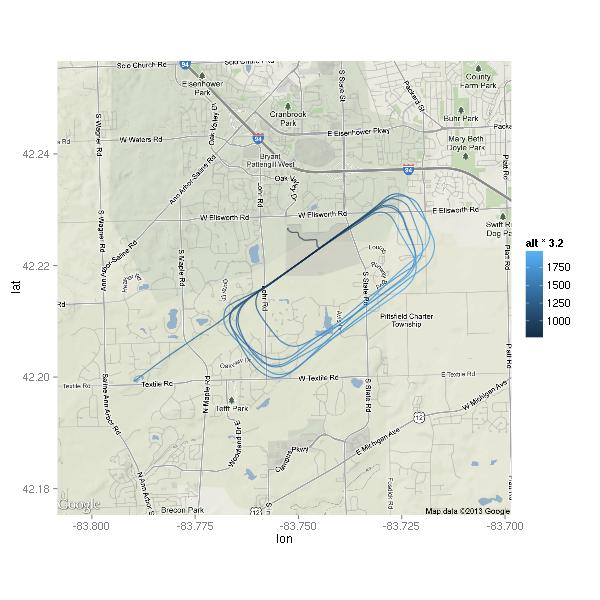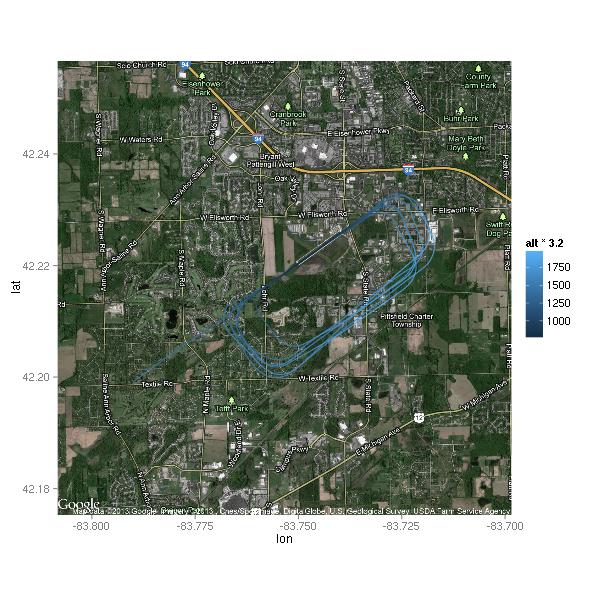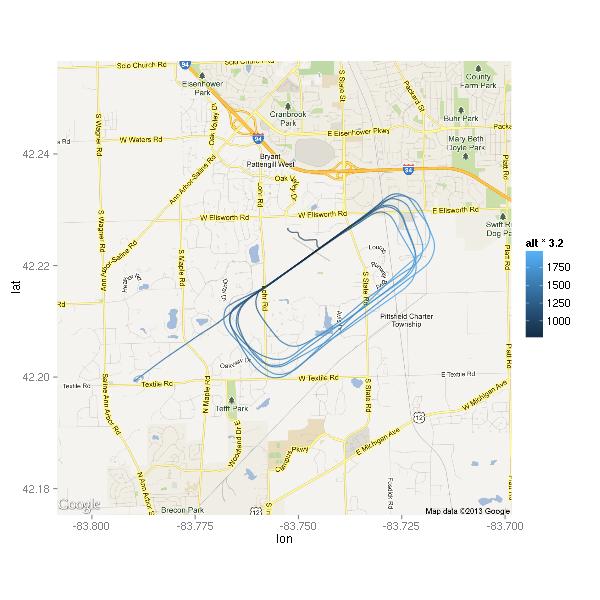Change Ringing - The Changes
We have seen what a bell tower set up for change ringing looks like; we have looked at the mechanics of ringing a single bell and what it sounds like if you ring the bells in what is called rounds (all bells ring one after each other in order of pitch, starting with the treble and ending with the tenor).
Ringing rounds is good practice, but ringing would be really boring if that was all there was. Someone at some point decided that it’d be fun for one of the ringers to be a conductor, and direct the other ringers to do the most obvious thing — swap around. So, for example, suppose we have 6 bells, the treble is the first, and the tenor is the last. First, we get rounds by ringing all of them in numerical order:
123456
Then, the conductor makes a call telling two bells to change around. For example, say that the conductor says: 5 to 3. This tells the person ringing bell number 5 that the next hand stroke (I completely skipped over this part in the previous post, but bell strikes come in pairs: hand stroke, and back stroke) he should follow the bell number 3. In other words, the new order will be:
123546
You can see that in addition to the 5 changing place, the 4 had to move too! Now, it is following the 5.
Until the next call, the bells go in this order. Then the conductor may say something like: 3 to 1, or 3 to treble. Just as before, 2 bells move. This time, it is the 2 and the 3, yielding:
132546
Let’s have another call…5 to 3. Now, we have:
135246
This pattern (all odd bells in increasing order, followed by all even bells in increasing order) is called Queens. There are many such patterns.
Ringing traditionally starts in rounds, and ends in rounds. So, let’s have a few calls and return the bells to rounds.
| 3 to the lead (this means that 3 will be the first bell) | 315246 |
| 4 to 5 | 315426 |
| 4 to the treble | 314526 |
| 2 to 4 | 314256 |
| treble lead | 134256 |
| 2 to 3 | 132456 |
| rounds next | 123456 |
There we have it. We’re back in rounds. There was nothing special about the order of these changes. Well, there is one rule: the bells that are changing places must be adjacent. So, for example, if we start in rounds, we can’t do 4 to the treble. Why is that? These bells are heavy, and especially the heavier ones (>10  cwt) will not move that far easily. Remember, this is bell ringing, not wrestling.
cwt) will not move that far easily. Remember, this is bell ringing, not wrestling.