Audacity UI feature
Although I’m filing this under the “rants” category, don’t get fooled. The rant is about UIs in general, with Audacity being the exception.
Here’s what happened…I was going to save the recordings of my radio show to my computer, and I noticed that the first hour recording started about 4 minutes after I took over aether. That meant that I needed to get the previous hour, and cut whatever short portion into a small file and keep it along the 3 1-hour long mp3s.
For audio editing, I tend to use Audacity. It works well, it’s rather intuitive, etc., etc. I did the cut, and I was going to export it as an mp3 (to keep the file format consistent with the other 3 hours of audio, otherwise I’d make it an ogg/vorbis). Audacity let me chose the new file name, the new format, but then when it was about to start the actual encoding, this dialog popped up:
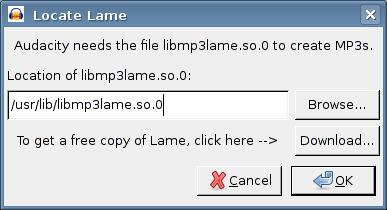
This is absolutely brilliant! And I mean it; I’m not being sarcastic as I usually am. Normally, one of these scenarios happens…
- …the application gives you a “I can’t find the encoder” at start (if at all), and disables export to that file format
- …the application gives you a “I can’t find the encoder” at the start of the encoding process, forcing you to abort the encoding, potentially closing the application, to installed the codec, and redoing whatever you did and trying to re-export
- …the application gives you a “I can’t find the encoder” at the start of the encoding process, making you look through numerous preferences windows to find the one you care about - if it even exists
- …the application gives you a “I can’t find the encoder” at the start of the encoding process, making you trying to figure out which environment variable (LD_LIBRARY_PATH, LD_PRELOAD, etc., etc.) will make the linker do the right thing, and make the application find the .so
All are sub-optimal. Asking the user for the path to the .so, while not the newbie-friendliest of things, is really the best thing the application could do. This way, if the .so isn’t installed, the user can install it anywhere - system wide or in one’s $HOME - and then point Audacity to it. If the .so is installed but Audacity couldn’t find it, you can manually point it in the right place.
I use Debian, so installing libmp3lame was a matter of making sure I have the Debian Multimedia source in my sources.list, and then running a quick aptitude install to get it on my disk. If you are using a less privileged distro (or if you don’t have root access to install it system-wide), you’ll have to quite possibly go to the project’s website, and grab a copy there. Audacity’s UI designers haven’t failed you there. A convenient way to go to the website to download the .so is right there.
Overall, seeing this dialog didn’t make me agitated that Audacity wants something I don’t have installed, but instead it made me write this post about something that makes sense, but people fail at doing things like this.